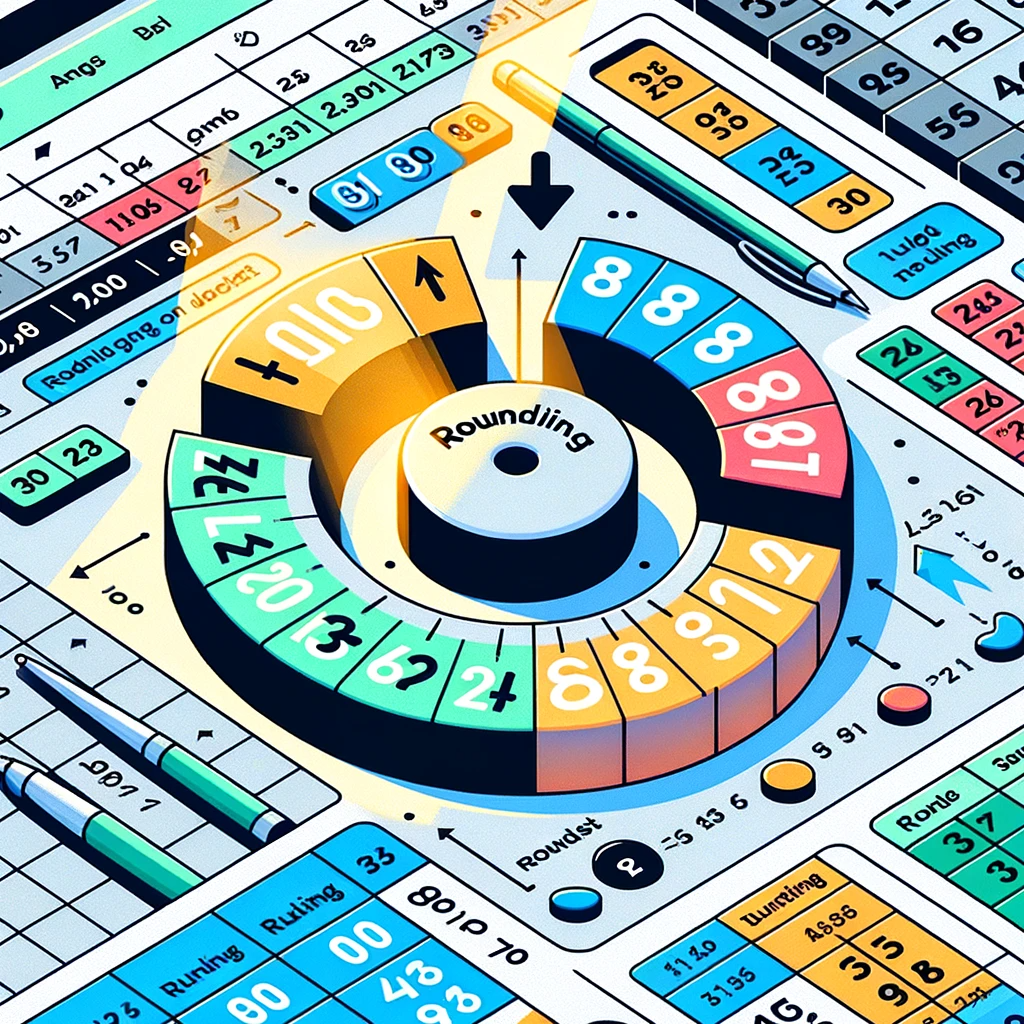Hey fellow accountants! At a recent workshop with Wolters Kluwer Singapore, a participant shared her challenges with rounding and number formatting. This inspired us to create something beneficial for our accounting community.
How do we typically round numbers to the nearest thousand? We often use two methods:
- Changing Number Format: Go to Home > Numbers > Custom > “#,##0,”. This method applies a mask to the actual number, making it appear rounded to a thousand. But remember, Excel still processes the real, unrounded number. This is quick but can lead to confusion.
- Using Formulas: This involves dividing the value by 1000 and then rounding it. It requires extra effort, but we’ve noticed it’s the preferred method.
This Handy Tool adds formulas to divide the numbers (or existing formulas) by the rounding level and applies the ROUND function to your selected cells. And yes, it works with non-adjacent cells too – just hold Ctrl while selecting cells.
BONUS: We’ve included a feature to apply number formatting simultaneously. We agree with one of our workshop participants: accountants present negative numbers in parentheses (brackets), not with a minus sign.
We are making this HandyTool FREE! Click below to watch the demo!
🎁 Click below to request a copy. We hope it boosts your productivity.